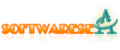| | TemplarComponga y grabe archivos MIDI con este poderoso editor de música. |
| Descargar ahora | |
Templar Clasificación y resumen
Anuncio publicitario
- Licencia:
- Freeware
- Precio:
- Free
- Nombre del editor:
- By Angry Red Planet
- Sistemas operativos:
- Windows, Windows XP, Windows Vista, Windows 7
- Requerimientos adicionales:
- Temper 1.4Fix: Potential data corruption when using Add->Program Track. Fix: Chopped audio events would continue playing. Fix: Potential crash when selecting Change To-> on a VST and replacing it with another VST. Fix: Send audio FX were only sending to a single destination, even when multiple destinations were selected. Change: Metering. How audio signals are monitored and values set has completely changed. There is no longer a meter level below the track name; instead, there are now small meter bars available on the relevant FX. Click on these FX to set the volume and pan levels. Alternatively, click on a track to set the volume and pan levels for all in our out audio FX in the track. When selecting the track, you can also add one or more events to the meter (this replaces the track MIDI levels, which are now gone), which allows you to set a scaling range and initial value for each event. You can also select multiple tracks to get audio meter bars for each. Various other work has been done, such as adding pan as a target in the controller area of the track editor (for realtime pan changes), and adding smoothing to the realtime volume and pan controllers. Note that for audio, a track can have one to three types of levels to meter: Input, phrase and output. Input and output applies to tracks with audio inputs and outputs; phrase applies to the main track. It provides a way to set volume levels before audio gets recorded. Added button in the track editor that lets you select a default MIDI input. This input will follow whatever track you edit. Added a brickwall limiter available on audio tracks, accessible by clicking on the track name. New projects will have it enabled by default. It's low quality -- the primary use is to prevent signal overloads from damaging equipment. Added ability to create a default main buss track that new songs will be initialized with. To do this, create a song with a single track on your audio outs configured as desired, then save the song as "init main audio.squ" in your user programs/Temper/ folder (located in Documents/Angry Red Planet/Temper/ on Windows 7 systems). For example, rather then use the newly added limiter, I have a track configured with ToneBooster's Barricade pro between the audio input and phrases.
- Tamaño del archivo:
- 97 KB
- Descargas totales:
- 1263
Templar Etiquetas
- Registro compositor Registrar MIDI goma de borrar eliminar archivos temporales Lector Leer temperatura limpiador temporal temperatura Archivo temporal en tiempo real Convertir archivo temporal Secuenciador Eliminar temp Eliminar archivo temporal temporal Eliminar archivo temporal Secuenciador MIDI compositor MIDI temperatura de lectura eliminar la temperatura TEMP DELETER Carpeta temporal de Outlook Carpeta temporal borrar la temperatura Borrar archivo temporal goma de borrar temp berrinche Eliminar archivos temporales Temporada limpia Eliminar archivos temporales Borrador de carpeta TEMP Limpiador de carpetas temporales Carpeta temporal deléter limpieza segura borrador temporal removedor temporal carpetas de búsqueda temporales Windows TEMP Borrar archivos temporales Temporada clara Eliminar temporalmente IE TEMP CLEANER temp limpia IE ERASER DE FILO TEMP Es decir, temp archivo temporal eliminar archivo temporal Gráfico de temperatura central Core Temp GPU TEMP Core Temp Plug-in limpiar archivos temporales Limpiador de archivos temporales Temporada de sistema limpia archivos temporales Eliminar archivos temporales de Internet Borrar archivos temporales de Windows TEMP CLEAR CLEATIT CLEAN Limpiar archivos temporales Formato de datos de bio CPU TEMP Temporada real Calendario de Microsoft Works Microsoft trabaja tarea Velocidad de entrada de datos Microsoft Works Word salvapantallas pokemon diamante transmisión en vivo para adultos Replay Music 2.4 libre de alta resolución Actualización antivirus N73
Templar Descripción
El temperamento es un secuenciador de audio MIDI + con énfasis en MIDI. El genio proporciona una interfaz de usuario directa que lo guía rápidamente en operaciones de grupo avanzadas y una funcionalidad única, como la decoración y el tiempo, todos atados con un concepto de forma subyacente para describir la transformación de datos. Integre fácilmente el genio con su otro software a través del comportamiento básico de arrastrar y soltar, una funcionalidad de sincronización más avanzada o sin problemas como VST.
Templar Software relacionado


Limpiar
Sobrescribe espacio libre en disco para hacer que la recuperación de archivos sea difícil ...
199 31 KB

Detonador 30xx a 40xx.
detonador 30.xx a 40.xx FIX 1.1.1 Retire los elementos del detonador 30.x que conflicto con 40.x ...
247 0.03 MB

X-Cleaner para un amigo
Hola, gracias por comprar "X-Cleaner para un amigo". 'Estos pedidos deben ser procesados manualmente por nuestro apoyo ... ...
141 1.04 MB

AdsCleaner Professional Italian Edition
A medida que avanzamos hacia el milenio digital, todos tienden a confiar en máquinas incansables. Las computadoras están en todas partes en estos días. Global... ...
210 4.27 MB